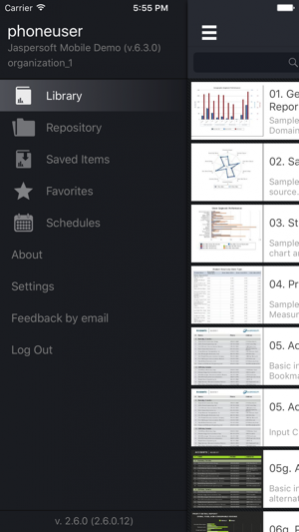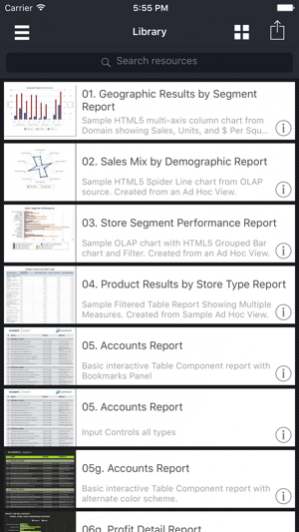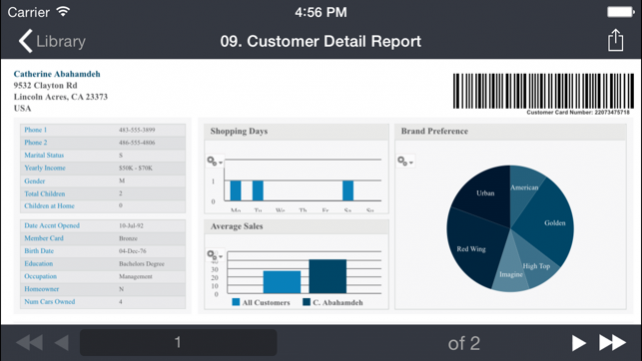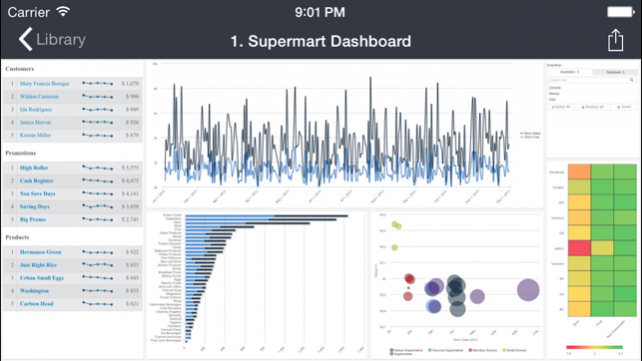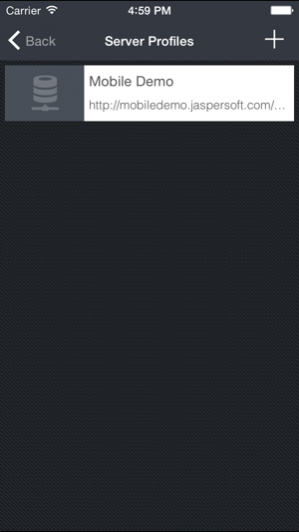TIBCO JasperMobile 2.6
Continue to app
Free Version
Publisher Description
The TIBCO JasperMobile app keeps you connected to your business wherever you are. Get access to live interactive reports driven from your operational applications. View and interact with your JasperReports Server v5.5 or greater environment. This app comes configured with access to our demo cloud environment so you can quickly try out the functionality of the application using our sample reports. Or, connect to your own server to view your own reports. The application requires the JasperReports Server v5.5 and greater. It relies on REST APIs in that release to communicate with the server. Key application functions include: - Running, viewing and interacting with reports - Saving reports on the device in HTML or PDF formats to view offline - Support for report input controls including cascading parameters - Viewing dashboards - Navigating and searching the server repository - Bookmarking a list of "Favorites" - Support for multiple JasperReports Servers - Support Recent Views for displaying last viewed reports from all user devices - Print reports and dashboards
Aug 28, 2017 Version 2.6 Replace RecentlyViewed from left-side menu to library (as additional sorting option). Made Report Viewing improvements and extensions: - added ReportParts support; - added Report Book Marks support; - added Native chart type changing support; - extended hyperlinks support. Made Dashboard Viewing improvements and extensions: - added dashboard export. - added native chart type to dashboard dashlet; - extended hyperlinks support. Bug fixes and other minor improvements.
About TIBCO JasperMobile
TIBCO JasperMobile is a free app for iOS published in the Office Suites & Tools list of apps, part of Business.
The company that develops TIBCO JasperMobile is TIBCO Software Inc. The latest version released by its developer is 2.6.
To install TIBCO JasperMobile on your iOS device, just click the green Continue To App button above to start the installation process. The app is listed on our website since 2017-08-28 and was downloaded 9 times. We have already checked if the download link is safe, however for your own protection we recommend that you scan the downloaded app with your antivirus. Your antivirus may detect the TIBCO JasperMobile as malware if the download link is broken.
How to install TIBCO JasperMobile on your iOS device:
- Click on the Continue To App button on our website. This will redirect you to the App Store.
- Once the TIBCO JasperMobile is shown in the iTunes listing of your iOS device, you can start its download and installation. Tap on the GET button to the right of the app to start downloading it.
- If you are not logged-in the iOS appstore app, you'll be prompted for your your Apple ID and/or password.
- After TIBCO JasperMobile is downloaded, you'll see an INSTALL button to the right. Tap on it to start the actual installation of the iOS app.
- Once installation is finished you can tap on the OPEN button to start it. Its icon will also be added to your device home screen.